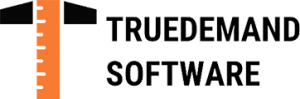The biggest advantage of a laptop over traditional PCs and desktop computers is the portability and the battery backup. However, the problem is that due to our negligence and sometimes low-quality parts usage by the manufacturer, we lose this advantage to some extent.
A new laptop right out of the box usually gives up to 8 hours of battery life. Some high-end laptops can even go as high as 10-12 hours. But, like every electronic part, a battery also deteriorates with every passing day.
Consider the Asus Chromebook C432, which gives 10 hours of battery backup out of the box. With negligent use, users often complain that their Asus laptop’s battery drains within 5-6 hours. Instead of going to remplacer batterie ordinateur portable Asus, we suggest you try some of the tips mentioned below and see whether it makes a difference or not. Spoiler alert; it does.
Plug-In The Charger At The Right Time
When using the laptop at battery power, users often wait too long to plug in the charger. Most people wait until the last moment when the battery drops to 5% or 10% percent to plug in the laptop’s charger. Doing this too often can damage the cell of the battery, which, in turn, will affect the battery time.
As per experts, you should use a laptop mostly on battery power, but as soon as the battery drops down to 20%, you should plug in the charger. Using the laptop at a charge lower than 20% puts maximum strain on the battery, which can also affect the charging capacity of the battery cells.
Pull Out The Charger At The Right Time
Pulling out the charger at the right time is just as important as plugging in the charger at the right time. There is a thing called the battery cycle. One battery cycle means a full 100% charge and a full discharge(down to 20%). The more cycles the battery completes, the better it is for its health.
Constantly using the laptop with the charger plugged in even after the battery has a full charge is also harmful to the battery. It can damage the ability of a battery to hold the charge. When a battery can’t hold a charge, it won’t last long, and you would think that the battery was faulty, but the truth is it was because of your negligence.
So, as soon as the laptop reaches 95% to 100%, you should unplug the charger to make sure the battery cycle completes itself.
Unplug Extra Devices
When using battery power, you should unplug the extra devices when you aren’t using them. For example, you might be using some external speakers, a webcam, or you might have attached an external hard drive to transfer some data.
When not in use, you should unplug those devices because they are drawing power to run themselves through the cable. If you keep the external hard drive plugged in, even after all the data transfers, it will continue eating up your battery to run itself.
Increase Your Laptop’s RAM Or Buy An SSD
To improve your laptop’s battery life, you can replace other parts instead of replacing the battery itself. If you have a smaller RAM, upgrading to a bigger RAM of 8 or 12 GB will also help improve your laptop’s battery timing. A bigger RAM saves a lot of processing time and power, which, in turn, saves a lot of battery too.
The latest storage technology for laptops has a positive impact on the laptop’s battery too. An SSD is not just a storage solution. It improves the laptop’s processing speeds, overall performance, and battery performance too.
Conclusion
A few of these tips will not have an instant impact but start to improve the battery performance over time, provided that the battery is not too damaged. If that laptop shuts down immediately after plugin the charger out, replacing the battery is the only option you have left.