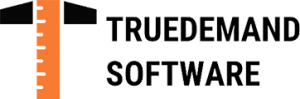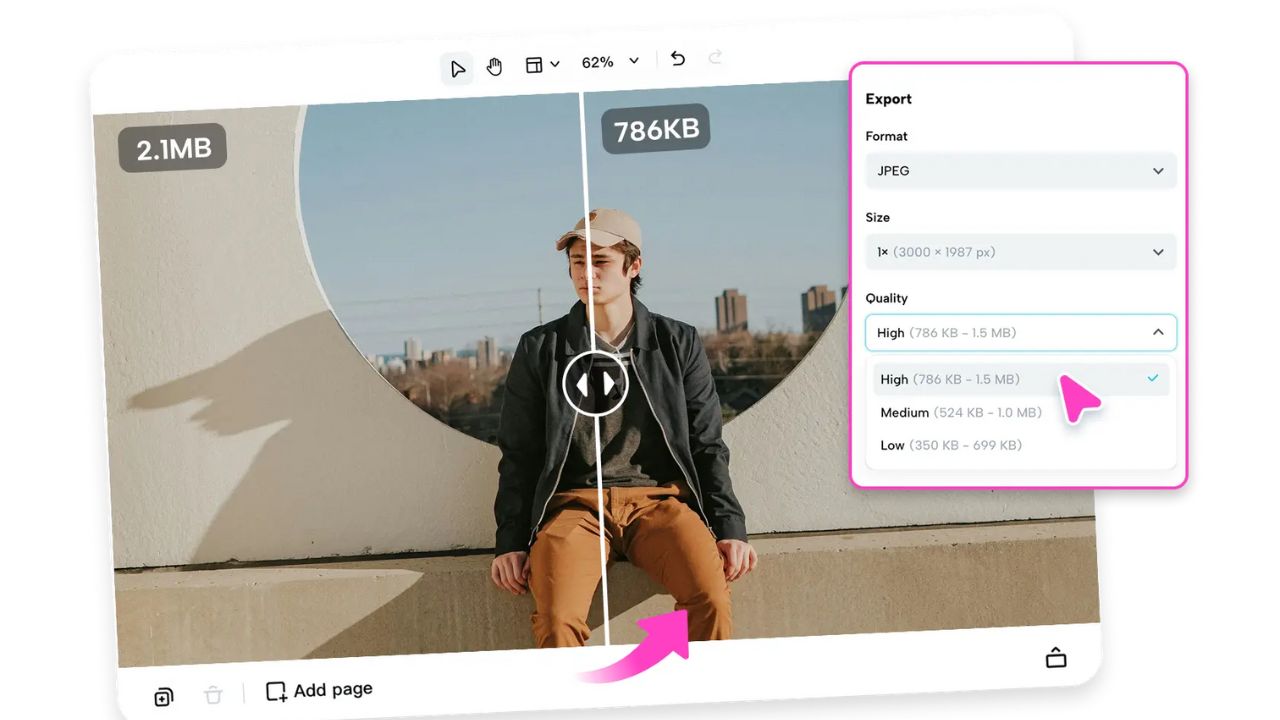Image optimization stands as an essential practice in the current digital era for all individuals who handle websites, social media platforms, and marketing content. Web pages become slower because of large, heavy files, while uploads take longer, and search engine rankings may suffer. Pippit addresses the expanding market need for simple yet high-quality image resizing through its user-friendly and powerful solution. Users can easily decrease file size through Pippit’s Free Online Image shrinker tool, which maintains superior image quality for optimized workflow across various platforms.
Why Image Shrinking Matters
Web pages experience slow loading times because images represent the largest file components, which directly affect website performance. Social media platforms require large images to post longer and show poorly on different devices. Print media suffers from poor image quality when the dimensions are not properly adjusted, which leads to blurred or pixelated prints. The correct resizing of images for web, social, and print platforms leads to better performance, improved visual appeal, and enhanced professional appearance.
Standard resizing tools force users to accept various trade-offs in their operations. The process of obtaining smaller file sizes through image quality reduction or the need to operate complicated software programs exists as common drawbacks for users. Users at every skill level can benefit from Pippit’s Free Online Image Shrinker which provides a simple reliable efficient solution for their needs.
Effortless Resizing with Pre-Set Dimensions
Pippit’s image shrinker stands out through its collection of pre-defined dimensions which users can select from. The tool provides users with ready-made dimensions to resize their images for Instagram and Facebook as well as LinkedIn and web and print applications. Users can select from pre-set dimensions to get pixel-perfect results instantly through a single click.
The user-friendly interface of Pippit enables seamless navigation for all types of users, including professional designers, small business owners, and personal project managers. The pre-set dimensions both speed up the process and guarantee proper formatting for all intended uses while preserving visual quality in every output.
Maintain Quality While Reducing File Size
The main challenge when reducing image size is the potential loss of clarity, together with color intensity and visual details. The smart compression technology from Pippit solves the problem directly. The tool optimizes images through its compression method, which preserves essential visual data to deliver resized images with identical quality to the original versions.
Users can reduce image sizes for websites because Pippit maintains image clarity during the optimization process. The marketing team can develop print-ready promotional materials because Pippit ensures logos stay clear and photos remain free from distortion. Pippit provides users with optimal visual quality alongside reduced file size to achieve their goals in SEO improvement, social media graphic creation, and polished print preparation.
Streamline Workflows with Bulk Resizing
The process of handling multiple images becomes time-consuming because users need to resize each file separately. Pippit’s bulk resizing capability eliminates bottlenecks that occur during file processing. Users can process large batches of images simultaneously through the platform, which maintains consistent quality and dimensions across all files.
The bulk resizing feature of Pippit proves essential for e-commerce businesses maintaining product image consistency, marketing teams handling visual assets, and photographers delivering client galleries. Pippit streamlines processing operations, which enables users to dedicate their time to strategic work instead of repetitive image editing.
A Simple Three-Step Process
The Pippit Free Online Image Shrinker provides users with an uncomplicated three-step process. Users can upload their images through the “Image Studio” section by using either drag-and-drop file selection or manual file selection. Users must select their preferred dimensions or create custom sizes after they upload their files. The smart tools available in Pippit, including background removal and auto-cropping tools, help users improve their editing process. Users can obtain their optimized images by clicking once and use them for websites, social media platforms, and print materials.
The three-step process demonstrates Pippit’s dedication to providing users with simple tools that deliver fast results of high quality. Users can achieve fast, effective results without needing expensive software or technical expertise.
Conclusion
The Pippit Free Online Image Shrinker establishes new standards for how users should experience image resizing tools. Users can optimize their images rapidly with Pippit through its combination of intelligent compression technology, pre-set dimensions, bulk editing features, and intuitive interface design.
The modern visual-driven world demands reliable image shrinking tools that provide efficient results to users. Users can effortlessly shrink images through Pippit, which offers a superior and more convenient experience than traditional methods.